Configuration
Make sure to read the introduction to Cezanne!
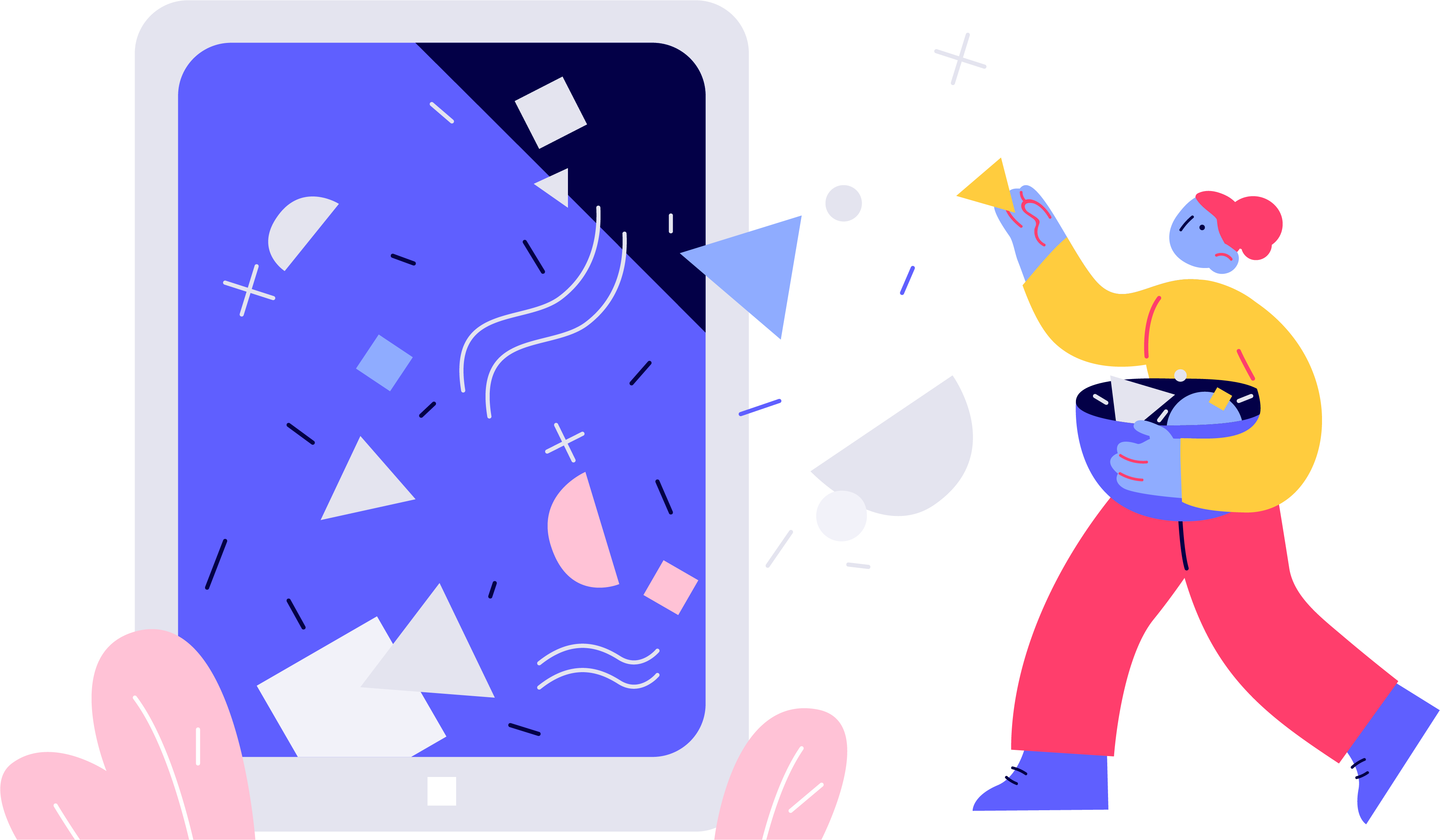
Cezanne automatically looks for a file called cezanne.config.json in the root of your project (where the package.json file is).
The file must be formatted as follows:
{
"version": 0.1,
"debug": true,
"aws": {
"access_key": "",
"access_secret": "",
"bucket_name": ""
},
"endpoints": {
"articles": {
"instagram": "",
"linkedin": "",
"opengraph": "",
"twitter": ""
}
},
"viewports": {
"instagram": [1080, 1080],
"linkedin": [1920, 1080],
"opengraph": [1200, 630],
"twitter": [1012, 506]
}
}
Let's break down all the required keys:
| Key | Required | Description |
|---|---|---|
| Version | true | The configuration version. Default is 0.1 |
| Debug | false | Will print debug information to the console. Default is false |
| AWS | false | AWS credentials. Required to upload the resulting images to S3 |
| Endpoints | true | A list of endpoints. Every endpoint will generate a specific function (see forward) |
| Viewports | true | The viewport to be set for every social image ([width, height]) |
Endpoints in depths
Let's dig deeper into the endpoints section:
{
"endpoints": {
"articles": {
"instagram": "https://example.com/cezanne/articles/instagram/:postId/:slug",
"linkedin": "https://example.com/cezanne/articles/linkedin/:postId/:slug",
"opengraph": "https://example.com/cezanne/articles/opengraph/:postId/:slug",
"twitter": "https://example.com/cezanne/articles/twitter/:postId/:slug"
},
"tags": {
"instagram": "https://example.com/cezanne/tags/instagram/:postId/:slug",
"linkedin": "https://example.com/cezanne/tags/linkedin/:postId/:slug",
"opengraph": "https://example.com/cezanne/tags/opengraph/:postId/:slug",
"twitter": "https://example.com/cezanne/tags/twitter/:postId/:slug"
}
}
}
Let's pretend that you just want to create social/open graph images for your blog posts and tags.
You'll need then to setup a route for every template that will be rendered and then captured by Cezanne.
As you can see, you'll also need to write down every dynamic parameter of your route (such as post id, post slug and so on).
Using Dhall
While Dhall is not currently supported (but will be in the future), we strongly encourage you to use it to generate your Cezanne configuration file.
let makeUrl = \(item : Text) ->
let remote = "https://example.com"
let opengraph = "${remote}/opengraph"
let instagram = "${remote}/instagram"
let twitter = "${remote}/twitter"
let linkedin = "${remote}/linkedin"
in {
instagram = "${instagram}/${item}/:id"
, opengraph = "${opengraph}/${item}/:id"
, twitter = "${twitter}/${item}/:id"
, linkedin = "${linkedin}/${item}/:id"
}
in {
version = 0.1
, debug = True
, endpoints = {
articles = makeUrl "articles"
, topics = makeUrl "topics"
, authors = makeUrl "authors"
, languages = makeUrl "languages"
}
,
viewports = {
instagram = [1080, 1080]
, opengraph = [1200, 630]
, twitter = [1012, 506]
, linkedin = [1920, 1080]
}
,
aws = {
access_key = ""
, access_secret = ""
, bucket_name = ""
, path = "/path/example/:item/:id"
}
}