Saving Images
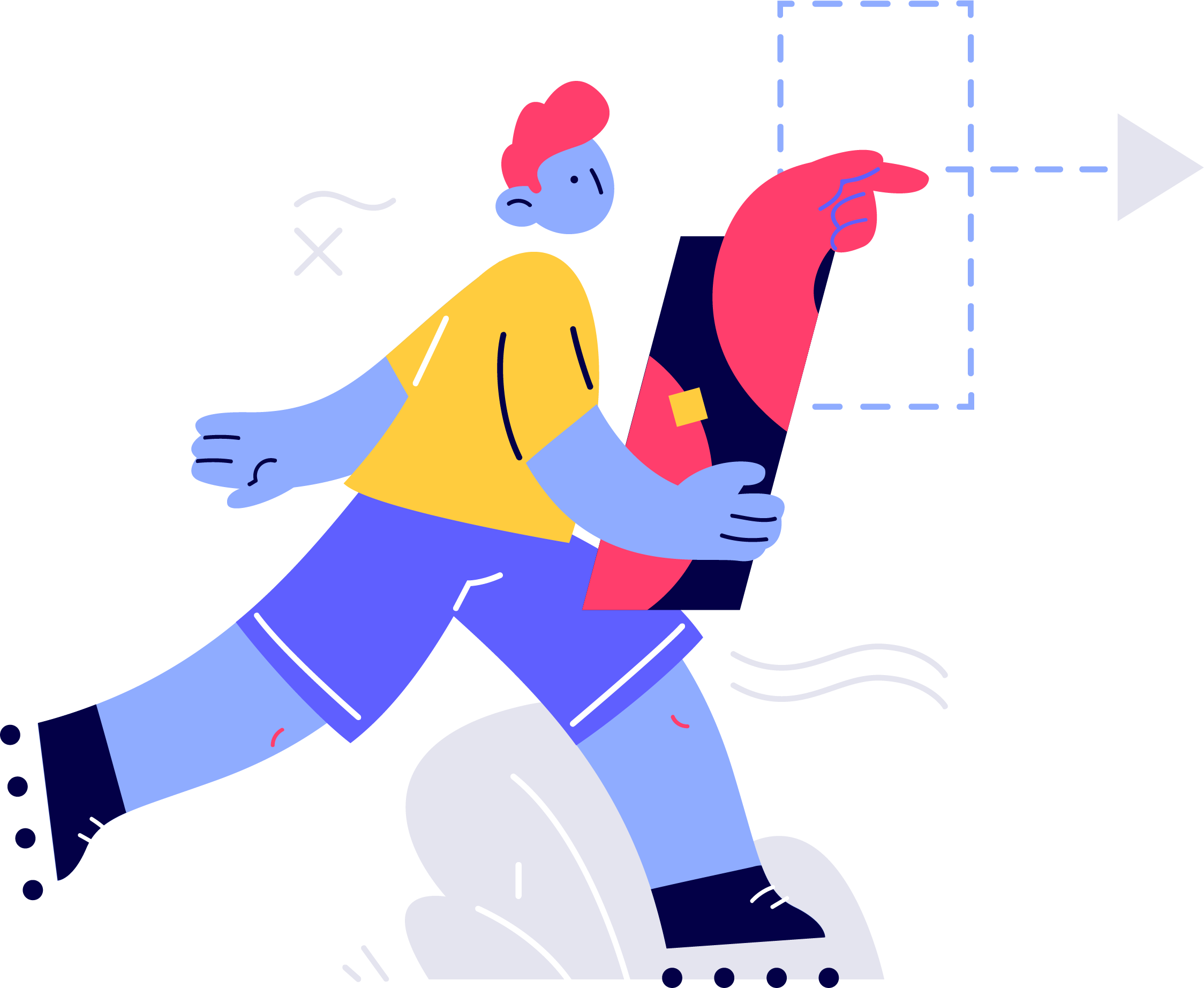
Saving target
Cezanne currently supports four methods for saving images (more will be added in the near future).
Let's pretend we're in the current situation:
import { useGenerator } from "cezanne";
const { generateArticlesInstagram } = useGenerator;
generateArticlesInstagram({ postId: "DK8S25", slug: "my-beautiful-post" });
the generateArticlesInstagram method returns a promise that allows you to save your file in four different ways:
buffer
Returns a buffer of the generated image. You can upload it literally everywhere!
- Google Cloud Storage
- AWS S3
- DigitalOcean Spaces
and so on!
const { buffer } = await generateArticlesInstagram({ postId: "DK8S25", slug: "my-beautiful-post" });
toFile
Saves the image to a given path. Returns a Promise:
const { toFile } = await generateArticlesInstagram({ postId: "DK8S25", slug: "my-beautiful-post" });
await toFile("./image.png");
toFileSync
Just like the toFile method, but syncronously:
const { toFile } = await generateArticlesInstagram({ postId: "DK8S25", slug: "my-beautiful-post" });
toFile("./image.png");
toS3 (experimental)
Uploads your image to S3:
const { toS3 } = await generateArticlesInstagram({ postId: "DK8S25", slug: "my-beautiful-post" });
await toS3("aws/bucket/path/image.png");