Generating Images
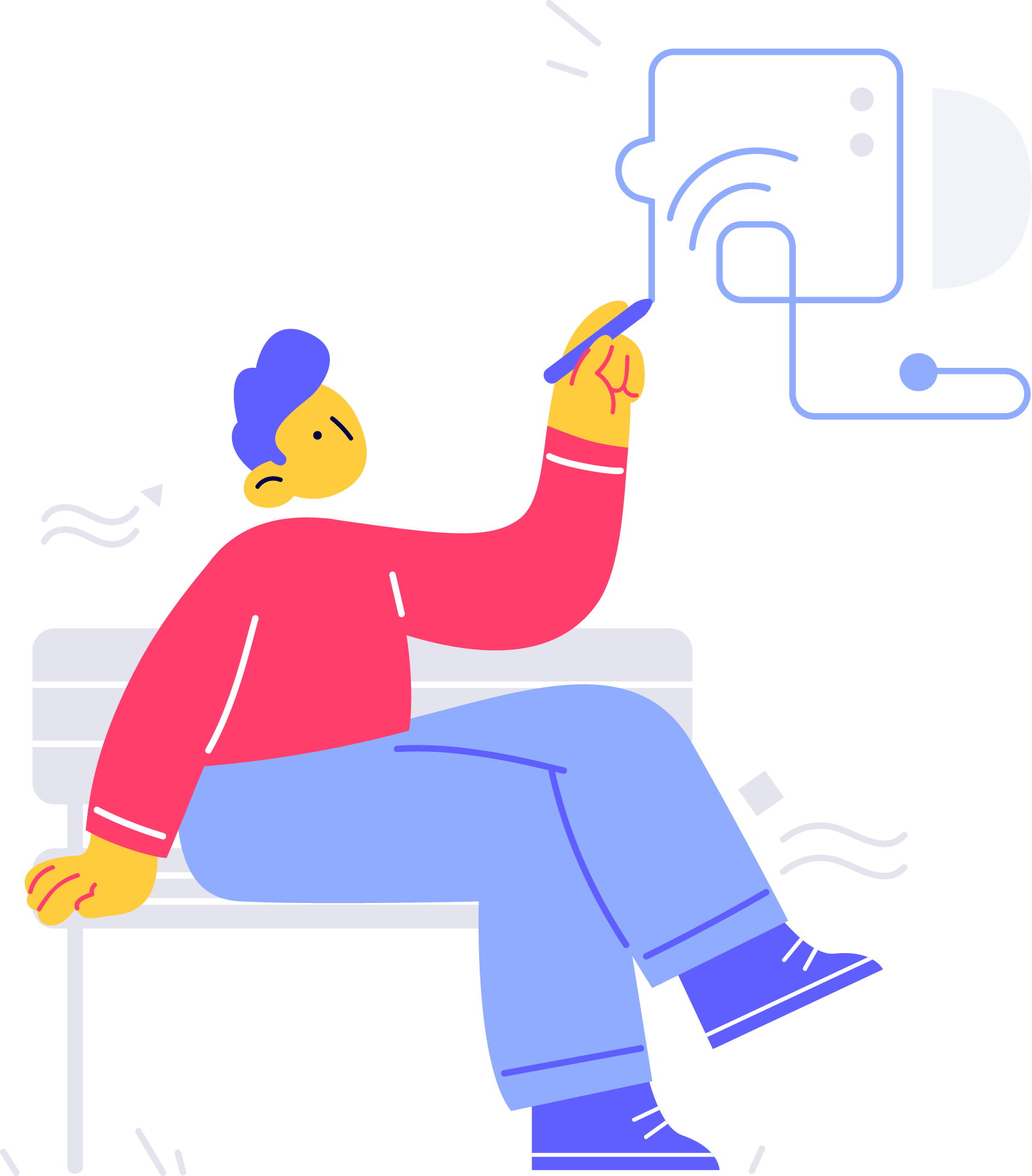
Now that you've set up the cezanne.config.json configuration file, you're ready to start using Cezanne.
Let's say that you've set up the following endpoints:
{
"articles": {
"instagram": "https://example.com/cezanne/articles/instagram/:postId/:slug",
"linkedin": "https://example.com/cezanne/articles/linkedin/:postId/:slug",
"opengraph": "https://example.com/cezanne/articles/opengraph/:postId/:slug",
"twitter": "https://example.com/cezanne/articles/twitter/:postId/:slug"
}
}
You can now call the following functions from Cezanne:
import { useGenerator } from "cezanne";
const { generateArticlesInstagram } = useGenerator;
generateArticlesInstagram({ postId: "DK8S25", slug: "my-beautiful-post" })
.then(image => image.toFileSync("./instagram.png"))
.catch(error => console.log(error));
Hey, hey hey! What's happening here? Where does the generateArticlesInstagram come form?
Cezanne automatically generates a function for every endpoint listed in your configuration using the following format:
generate[Item][Social]
so, given the configuration above, we'll gain access to the following functions:
generateArticlesInstagram
generateArticlesLinkedin
generateArticlesOpengraph
generateArticlesTwitter
Dynamic route parameters
How can you handle the dynamic parameters inside of your route?
Let's take the following route as an example:
https://example.com/cezanne/articles/instagram/:postId/:slug
We have two dynamic parameters: postId and slug.
Therefore, we must pass them as parameters inside our dynamically-generated function:
generateArticlesInstagram({ postId: "DK8S25", slug: "my-beautiful-post" });
Cezanne will call the following URL:
https://example.com/cezanne/articles/instagram/DK8S25/my-beautiful-post